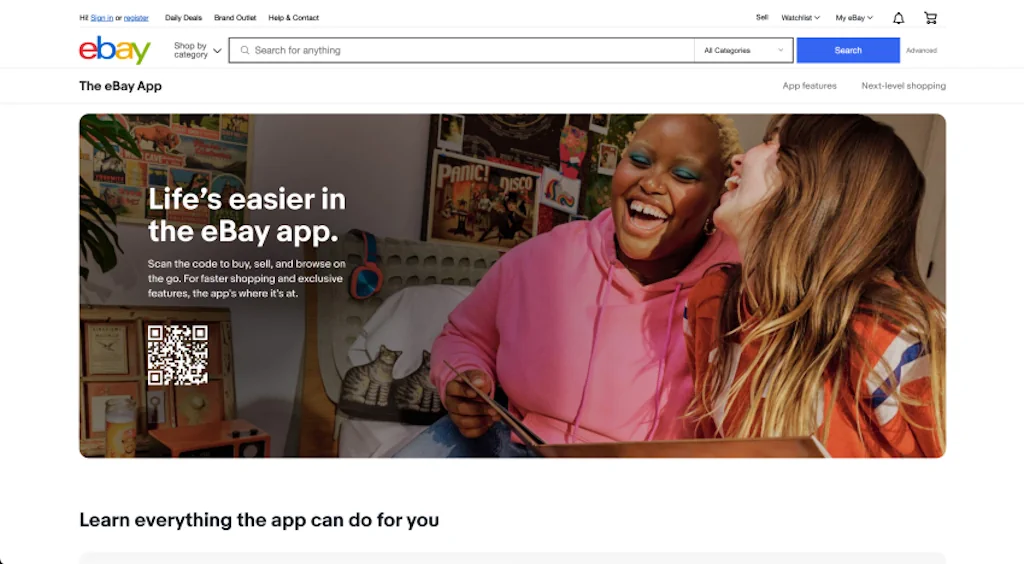eBay is a popular online marketplace where sellers can showcase their products to a wide audience. To enhance their selling experience and increase efficiency, many sellers rely on a range of useful apps. This article first looks at 30 essential eBay apps that can help sellers achieve success by streamlining tasks and maximizing their selling potential.
Additionally, it provides insights on benefits and what to look for in an eBay app, why you should use listing software to increase sales on an eBay store, useful FAQs and more. Read on to find out how these apps can transform your eBay business, ensuring you select the right tools for your specific needs.
The 30 Best eBay Apps for Sellers
Below, you will discover the top eBay apps that can enhance your selling experience and boost your success on the platform. These apps offer a range of features and functionalities to streamline your operations and maximize your sales potential.
1. eBay Login App

The eBay app offers convenience and exclusive features for buyers and sellers. Users can receive real-time alerts from their eBay account, use image search, and securely store payment preferences in this easy-to-use app. Sellers can easily create, edit, and monitor listings, with the ability to sync across devices, including mobile.
2. eBay Mastercard App

The eBay Mastercard is from Synchrony Bank, so you’ll have to download their mobile app to access customer support, easily view your accounts, and enjoy convenient features like balance widgets and secure logins.
3. eBay Profit Calculator App

The free eBay Profit Calculator app helps sellers calculate their total profit after eBay fees, managed payment, promoted ads, and PayPal fees. It’s available on the web and for Android and is regularly updated.
4. eBay Seller Hub

eBay Seller Hub is a one-stop platform for sellers to streamline their business. It offers easy-to-use tools for listing creation, order management, sales insights, competitive analysis, and marketing. It’s free to use with advanced features for increased efficiency.
5. Inkfrog

Inkfrog is a tool for managing eBay and Amazon businesses. It offers inventory synchronization, fast eBay listing, professional templates, and various pricing plans. It has positive reviews from millions of shoppers and sellers.
6. Terapeak

Terapeak is a set of eBay research tools exclusive to sellers. Terapeak Product Research helps optimize listings with market data and trends, while Terapeak Sourcing Insights identifies high-demand categories and trends. Both tools are accessible through the Research tab in Seller Hub.
7. AfterShip

AfterShip is a post-purchase platform that enhances the customer journey with tools like proactive tracking, returns automation, and shipping protection. It integrates with 1,100+ carriers and serves global brands. Be up and running in as little as 30 minutes.
8. Title Builder

Title Builder is a powerful eBay title generator that’s free to use and helps sellers optimize their listings. It provides keyword suggestions, item images with similar keywords, spell check, eBay suggested categories, and more.
9. Auctiva

Auctiva simplifies multi-channel selling with centralized inventory management, automatic product importing, and bulk listing. It offers image hosting, mobile app support, and reporting. Different pricing plans are available.
10. JoeLister

JoeLister is a tool for cross-listing Amazon inventory on eBay and Shopify. It populates listings, syncs quantities, and prices, handles fulfillment, and offers plans starting at $29/month. A two-week free trial is available.
11. Vendio

Vendio is a company that provides e-commerce solutions to help small businesses manage and sell their products online. Their services include inventory management, order processing, and online store creation.
12. Sellbrite

Sellbrite is now free for small businesses to sell their products on major online marketplaces. It offers easy listing, inventory management, order fulfillment, and shipping. Plans start at $19/month.
13. Feedback Boost

Feedback Boost helps over 5000 eBay sellers increase feedback scores by up to 50%. It automates feedback reminders, improves communication, and offers features like order tracking and automatic feedback. Pricing is $9.99/month with unlimited transactions.
14. Checkaflip

CheckAFlip, launched in 2013, aids eBay sellers in pricing items accurately. Acquired by KragerLabs in 2020, it offers an easy-to-use interface and data for sellers. Users can compare listings and find average prices.
15. ChannelAdvisor

ChannelAdvisor helps businesses expand to new sales channels, optimize their presence, and streamline operations. They offer integrations to global marketplaces, drop-ship solutions, retail media advertising, web store amplification, fulfillment services, and managed services.
16. Auto DS

Auto DS is an advanced eBay dropshipping tool with features like product finding, price monitoring, and automated orders. It supports manual dropshipping without API and caters to beginners and experts alike.
17. Kyozou

Kyozou is eBay-certified software with features for efficient eBay selling. It includes auto listing, bulk editing, scheduled listings, eBay Motors integration, inventory management, multichannel listing, order and shipping management, and a web store platform.
18. ShelfTrend

ShelfTrend offers eBay sellers data analytics reports for improved sales. It provides insights on inventory, sales, competitor activity, and market trends. Developed by former eBay employees, ShelfTrend supports online sellers in driving ecommerce growth.
19. ZIK Analytics

ZIK Analytics offers eBay sellers powerful tools for product research. Find profitable items, analyze competitors, and rank your products higher. Benefit from market insights, category research, and title building.
20. Repricer

Repricer.com updates prices in real-time across multiple channels like Amazon, eBay, and Walmart. It offers integrations with various marketplaces, inventory systems, and automation tools to help businesses increase sales and profits. Start a free trial now.
21. KeywordTool.io

KeywordTool.io is a trusted keyword research tool for eBay. It extracts real search queries from the eBay app and website, helping sellers find the best keywords for product listings. The paid version offers more keywords and search volume data for optimization.
22. Mark Sight

Mark Sight provides eBay research and analytics tools for online sellers. Access completed listings, eBay statistics surrounding keywords, price trends, and sell-through data. Tested and praised by thousands of users. Ideal for eBay and Amazon sellers seeking popular product ideas.
23. GoDataFeed

GoDataFeed is an e-commerce platform that markets products on multiple channels. It simplifies data formatting, improves ad targeting, and alerts users of feed errors. It offers advanced feed management, connects to popular marketplaces, and has many positive reviews.
24. Algopix

Algopix offers comprehensive eBay and Amazon product research tools, helping sellers manage their placement and shipping. It also provides data insights for market analysis, competitor research, fee analysis, sales history, price management, and bulk research.
25. Podorder

Podorder is a print-on-demand platform for businesses. It offers tools for product management, order fulfillment, automation, and branding across multiple channels. Trusted by over 100k sellers, it provides solutions tailored to print-on-demand businesses on various platforms.
26. LitCommerce

LitCommerce enables businesses to connect with millions of eBay users, offering global reach, diverse product categories, seller tools, auction format, seller protection, and a multichannel solution for increased sales.
27. 3DSellers

3DSellers is an all-in-one eBay selling manager software trusted by thousands since 2010. It offers a free 7-day trial, including ebay listing tools, multichannel order management, customer service helpdesk, and automation features.
28. Solid Commerce

Solid Commerce offers multi-channel eCommerce solutions to expand, streamline, and automate business operations. Trusted by 10,000+ brands, it integrates with various marketplaces and offers comprehensive business visibility.
29. Xpress Lister

Xpress Lister is an advanced eBay listing tool recommended by experts. It offers faster and easier listing management, auto-categorization, mobile-optimized templates, and bulk editing features. It ensures active content compliance and supports multi-variant listings. Try it for free; no credit card is required.
30. Printful

Printful’s eBay integration enables sellers to start an eBay store, sell print-on-demand products, and reach millions of monthly visitors. No inventory is required, sales are automatically fulfilled, and friendly support is provided.
| App Name | Key Features |
|---|---|
| eBay Login App | Real-time alerts, image search, secure payment preference storage, easy listing creation and editing |
| eBay Mastercard App | Customer support, easy account access, balance widgets, secure logins |
| eBay Profit Calculator App | Calculate total profit after various fees, regularly updated |
| eBay Seller Hub | Streamlined selling platform, listing creation, order management, sales insights, competitive analysis, marketing tools |
| Inkfrog | Inventory synchronization, fast eBay listing, professional templates, multiple pricing plans |
| Terapeak | Optimizes listings with market data and trends, identifies high-demand categories |
| AfterShip | Proactive tracking, returns automation, shipping protection, carrier integration |
| Title Builder | Powerful title generator, keyword suggestions, item images with similar keywords, spell check, eBay suggested categories |
| Auctiva | Centralized inventory management, automatic product importing, bulk listing, image hosting, mobile app support, reporting |
| JoeLister | Cross-listing tool for Amazon inventory on eBay and Shopify, handles fulfillment |
| Vendio | Inventory management, order processing, online store creation |
| Sellbrite | Easy listing, inventory management, order fulfillment, shipping |
| Feedback Boost | Automates feedback reminders, improves communication, offers order tracking |
| Checkaflip | Pricing tool, average price finding, listing comparison |
| ChannelAdvisor | Channel expansion, optimization, and streamlining services, drop-ship solutions, advertising |
| Auto DS | Advanced eBay dropshipping tool, product finding, price monitoring, automated orders |
| Kyozou | Auto listing, bulk editing, scheduled listings, eBay Motors integration, inventory management |
| ShelfTrend | Provides data analytics reports for inventory, sales, competitor activity, and market trends |
| ZIK Analytics | Product research, competitor analysis, product ranking, market insights |
| Repricer.com | Real-time price updates across multiple channels, marketplace integrations |
| KeywordTool.io | Keyword research, extracts search queries from eBay, search volume data |
| Mark Sight | eBay research and analytics tools, price trends, sell-through data |
| GoDataFeed | Markets products on multiple channels, data formatting, ad targeting, feed error alerts |
| Algopix | Comprehensive product research tools, market analysis, competitor research, fee analysis |
| Podorder | Product management, order fulfillment, automation, branding tools for print-on-demand businesses |
| LitCommerce | Global reach, diverse product categories, seller tools, auction format, seller protection |
| 3DSellers | eBay selling manager software, listing tools, multichannel order management, customer service helpdesk |
| Solid Commerce | Multi-channel eCommerce solutions, marketplace integrations, business visibility |
| Xpress Lister | Advanced listing tool, auto-categorization, mobile-optimized templates, bulk editing |
| Printful | Enables eBay store setup, print-on-demand product selling, automatic fulfillment |
Understanding eBay Apps
eBay apps are essential tools for sellers, streamlining operations and boosting success. Discover what these apps are and why sellers need them to thrive.
What is an eBay App?
eBay apps are software applications designed to enhance the selling experience on eBay. They offer various features and functionalities that facilitate listing management, order processing, inventory tracking, and buyer communication. Whether you’re just learning how to start an eBay store or are a seasoned pro, these apps can simplify tasks and improve overall efficiency.
Why Do eBay Sellers Need Apps?
Sellers face multiple challenges, such as managing listings, handling orders, and staying competitive. eBay apps can help users navigate these challenges. Here are some specific reasons why sellers should utilize eBay apps:
- Streamlined Listing Management: eBay apps provide tools that simplify and expedite the process of listing items for sale. This includes features like bulk listing, scheduled listings, and easy editing of listing details, all of which can save you significant time and effort.
- Improved Inventory Control: Keeping track of your stock can be challenging, especially if you’re selling a large number of different items. eBay apps can provide real-time inventory updates, send alerts when stock is running low, and help prevent overselling.
- Automated Shipping: Some eBay apps offer shipping automation features that can help streamline order fulfillment. This includes automatically printing shipping labels, updating tracking information, and integrating with various shipping carriers.
- Effective Customer Communication: Timely and effective communication with customers is crucial for any online seller. eBay apps can assist with this by providing features for automated messaging, dispute resolution, and tracking customer interactions.
- Analytics and Reporting: eBay apps often include robust analytics and reporting features, which can provide valuable insights into your sales, customer behavior, and market trends. These insights can inform your business decisions and help improve your selling strategies.
- Increased Competitiveness: Many eBay apps provide market research and competitive analysis tools. These can help you understand what other sellers in your category are doing and adjust your own strategies to stay competitive.
- Time Efficiency: By automating and streamlining various aspects of your eBay business, these apps can save you significant time. This frees you up to focus on other important aspects of your business, like sourcing new products or expanding to new markets.
- Scalability: As your business grows, managing it manually can become increasingly difficult. eBay apps can scale your business, handling a greater volume of sales and inventory as needed.
- Multi-Platform Integration: If you’re selling on multiple platforms, some eBay apps can integrate all of your operations into a single interface. This can greatly simplify your tasks and make managing your business much easier.
- Improved Seller Ratings: By helping to ensure timely shipping and effective communication with buyers, eBay apps can help improve your seller ratings. Higher ratings can increase buyer trust and lead to more sales.
The Benefits of Using Apps for an eBay Seller
Discover how utilizing apps can significantly benefit eBay sellers by improving inventory management, streamlining order processes, automating eBay listings, and much more.
Inventory Management
Efficient inventory management is crucial for eBay sellers. With the help of apps, sellers can easily track and organize their inventory, ensuring accurate stock levels, reducing errors, and preventing overselling. Apps also enable swift adjustments to inventory in response to sales trends or stock changes.
Order Management
Handling orders can be time-consuming and complex. eBay apps simplify this process by providing tools to manage orders efficiently, including order tracking, automated notifications, and streamlined shipping workflows. This efficiency results in faster order processing and improved buyer satisfaction.
Automated eBay Listings
Creating and managing eBay listings can take time and effort. Apps offer features like bulk listing creation, templates, and automation, enabling sellers to quickly list products, save time, and maintain consistency in their listings. Enhanced listing quality and visibility lead to increased sales.
Cross-Platform Selling
Expand your reach beyond eBay by utilizing apps that support cross-platform selling. These apps allow sellers to list their products on multiple e-commerce platforms, reaching a broader audience and increasing sales potential. Seamless integration with other platforms amplifies online presence.
Manage Multiple Listings
Selling a large number of products requires effective management. eBay apps provide tools to efficiently handle multiple listings, including bulk editing, revising, and relisting capabilities, making tracking and updating product information easier. Simplifies operations for sellers with extensive inventories.
Improved Customer Service for your eBay Business
Customer service is essential for eBay sellers. Apps offer features such as automated responses, message templates, and order status updates, enabling sellers to provide timely and personalized customer support, enhancing the overall buying experience. Promotes stronger buyer relationships and repeat business.
Sales Data Analysis
Apps provide valuable insights into sales data, allowing sellers to analyze trends, identify popular products, and make informed business decisions. These data-driven insights help optimize pricing strategies and identify growth opportunities. Enables strategic planning based on real-time data.
Shipping and Fulfillment, Including Tracking Information
Efficient shipping and fulfillment are critical for customer satisfaction. eBay apps offer integration with shipping carriers, streamlining shipping processes, generating shipping labels, and providing tracking information, ensuring smooth order fulfillment. Reduces delivery times and enhances buyer trust.
Marketing and SEO for Your eBay Business
Promoting your eBay business and improving visibility is easier with apps offering marketing and SEO features. These tools assist in optimizing product listings with relevant keywords, increasing search rankings, and attracting more potential buyers.
What to Look for in an eBay App
When selecting an eBay app to manage your eBay selling activities, you need to consider a variety of factors that will align with your needs as a seller. Here’s an expanded guide on the key aspects you should pay attention to:
- Sales Volume Capability: Consider the size of your business and the sales volume you handle. Some eBay sales apps are designed to support high-volume sellers, while others may be tailored for smaller businesses.
- Listing Management: Look for features that enable you to manage your listings easily. This may include tools for bulk editing, product description templates, automatic repricing, and scheduled listings.
- Inventory Management: If you sell many products, having a system in place to manage your inventory can save you a lot of time and headaches. This may include features for tracking inventory levels, alerting when stocks are low, and managing product variations.
- Order Management: The app should offer comprehensive order management tools. These include automated invoicing, shipment tracking, order fulfillment status, and integration with major shipping carriers.
- Integration with Other Platforms: If you sell on other platforms as well as eBay, you’ll want an app that can manage all of these from a single interface. This can simplify your tasks and save you a lot of time.
- Seller Protection Features: Look for an app that offers robust security features to help protect you from eBay scams and fraud. This could include enhanced communication tools, dispute resolution assistance, and proactive alerts about suspicious activity.
- Reporting and Analytics: A good eBay app should provide you with insights about your sales, customer behavior, and other important metrics. This information can be invaluable in helping you make informed decisions about your business.
- Customer Relationship Management (CRM): Some eBay apps include CRM features, which allow you to track customer interactions, send marketing messages, and provide superior customer service.
- Ease of Use: The interface of the app should be user-friendly and intuitive, enabling you to accomplish tasks quickly and efficiently.
- Pricing Structure: Consider the app’s cost and whether it provides good value for money. This will depend on the number and quality of the features offered and how well they meet your specific needs.
- Customer Support: Look for an app with a reputation for providing excellent customer support. You want to be sure that if you encounter any issues or have questions, you’ll be able to get the help you need promptly.
These considerations should guide you in choosing an eBay app that will make managing your eBay business easier and more profitable.
Using Listing Software to Increase Sales on an eBay Store
Using listing software for your eBay store can significantly boost your sales. These apps offer features like bulk listing creation, templates, and optimization tools that help attract more buyers, improve visibility, and enhance the overall presentation of your products.
Furthermore, advanced analytics provided by these tools can give you insights into which listings perform well, allowing for data-driven decisions to refine your strategy. Automated pricing adjustments ensure your listings remain competitive in real-time, adapting to market changes and competitor pricing. Lastly, the ability to schedule listings for peak buying times means your products are more likely to be seen by potential customers, increasing the chances of making a sale.
Our Methodology to Choose the Best eBay Apps
When recommending eBay apps suitable for small business owners, we’ve evaluated various factors to ensure our selections meet the unique needs of businesses operating on this platform. Each criterion is rated on a scale from 10 (most important) to 1 (least important).
- Ease of Use and User Interface: Importance 10/10
- Intuitive and user-friendly interface.
- Simple navigation and ease of performing key tasks.
- Clear and helpful onboarding process.
- Listing and Inventory Management: Importance 9/10
- Efficient tools for creating and managing listings.
- Capabilities for bulk listing and editing.
- Integration with inventory management systems.
- Pricing and Fee Management: Importance 8/10
- Tools for tracking and managing eBay fees.
- Features for price optimization and competitive analysis.
- Ability to handle different pricing models.
- Order Processing and Fulfillment: Importance 8/10
- Streamlined order processing workflows.
- Integration with shipping and fulfillment services.
- Features for managing and tracking shipments.
- Customer Service and Communication: Importance 7/10
- Tools for efficient customer communication.
- Automation of common customer inquiries and responses.
- Management of feedback and reviews.
- Analytics and Reporting: Importance 7/10
- Comprehensive analytics on sales, trends, and performance.
- Customizable reports for business insights.
- Data export options for further analysis.
- Mobile Accessibility and Performance: Importance 6/10
- Functionality and performance on mobile devices.
- Accessibility of key features via mobile apps.
- Synchronization between desktop and mobile platforms.
- Security and Compliance: Importance 5/10
- Measures for ensuring data security and privacy.
- Compliance with eBay’s policies and guidelines.
- Regular updates and maintenance for security.
By focusing on these key areas, we’ve honed in on what truly impacts an eBay seller’s experience and success. This targeted approach avoids overwhelm and allows for informed decision-making that aligns with your business’s specific demands on eBay.
Elevating Your eBay Business: The Takeaways
As you can see, eBay apps offer numerous advantages that can help sellers manage their businesses more effectively, stay competitive, and achieve greater success on the platform. The specific benefits you experience will depend on which app you choose and how well it aligns with your business needs.
Integrating the right apps into your workflow can transform your operations, making them more streamlined and responsive to market demands. Additionally, leveraging these tools can unlock new opportunities for growth, helping you to explore untapped markets and customer segments with greater ease.
FAQs: eBay Apps
Is There a Free App Available for Selling on eBay?
Yes, eBay provides a free app allowing sellers to manage their business directly from their mobile devices. This app offers essential features for listing items, managing orders, tracking sales, and communicating with buyers, making it a convenient and cost-effective option for sellers.
How does listing software help eBay sellers on multiple sales channels?
Listing software enables eBay sellers to expand their reach beyond the platform. These tools allow sellers to create and manage listings on multiple sales channels simultaneously, saving time and effort by centralizing listing management across various platforms.
How Can eBay Apps Help to track inventory?
eBay apps offer inventory tracking features that allow sellers to monitor stock levels, receive low inventory alerts, and track product availability. These tools ensure accurate inventory management, preventing overselling and helping sellers stay organized.
What role do auto-relist rules in listing software play in eBay inventory management?
Auto-relist rules in listing software automate the process of relisting items that have expired without being sold. This feature saves time for sellers by automatically relisting items based on predefined rules, ensuring continuous visibility and maximizing sales opportunities.
How can eBay apps streamline tracking inventory and listings for high-volume sellers?
For high-volume sellers, managing inventory and listings can be challenging. eBay apps streamline this process by offering advanced inventory management features, bulk listing capabilities, and tools for efficient tracking, enabling high-volume sellers to stay organized and handle large quantities of listings effectively.
Image: Envato
This article, “30 Essential eBay Apps for Successful Sellers” was first published on Small Business Trends